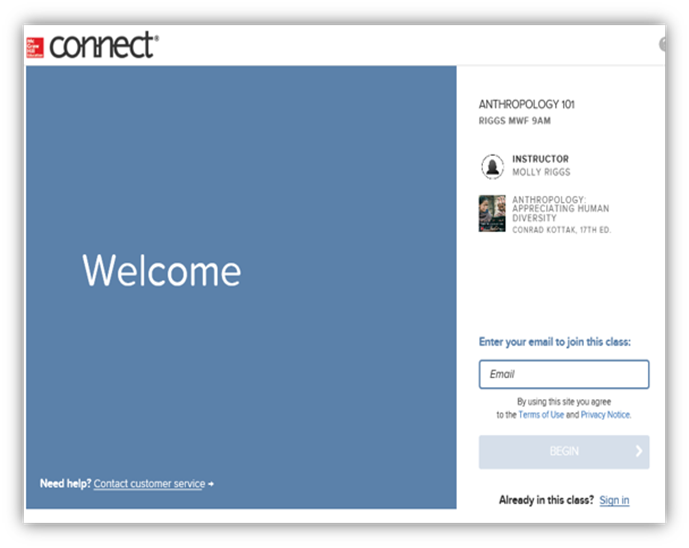McGraw Hill Connect
Students are encouraged to purchase an access code through the NICC online bookstore to gain entry to the McGraw Hill Connect materials associated with this course. Your access code will be mailed to you along with your physical textbook OR you can buy an eBook and access code that will be stored in your bookstore eLibrary and emailed to you by Akademos, generally within 24 hours of your purchase. (For help accessing the eLibrary, use these instructions.) If you purchased your course materials but are having difficulty locating your access code, contact Cougar Clothing & Supplies at 844.642.2338 ext. 1702 for support.
The McGraw Hill Connect textbook integration provides you with single sign-on access to McGraw Hill content through this Brightspace course. The integration enables students to automatically link to their Connect assignments, making it easier for you to navigate your course without having to log in to a separate publisher site to access course materials.
McGraw Hill Support Contacts for Students:
- Phone: (800) 331-5094
- Tech Support
- Connect Student Support Tools
- View a Student Registration Video Walkthrough
To register your class access code in Brightspace:
- Login in to your Brightspace account and navigate to your course.
- Select the Content in the navigation bar
- Click the blue link above any McGraw Hill assignment

- You will see a page with your textbook and instructor's name on it.
-
- Enter your NICC email address to check on the status of your account and click Begin.
- Once you successfully sign in using your NICC email address, you won't have to sign in to Connect again from within the Brightspace course.
- In the Access Code box, enter your Connect registration access code and click REDEEM. You can also select an alternate registration option if you have not yet purchased an access code. You can BUY IT using a credit/debit card or select ACCESS NOW to get two-week temporary access.
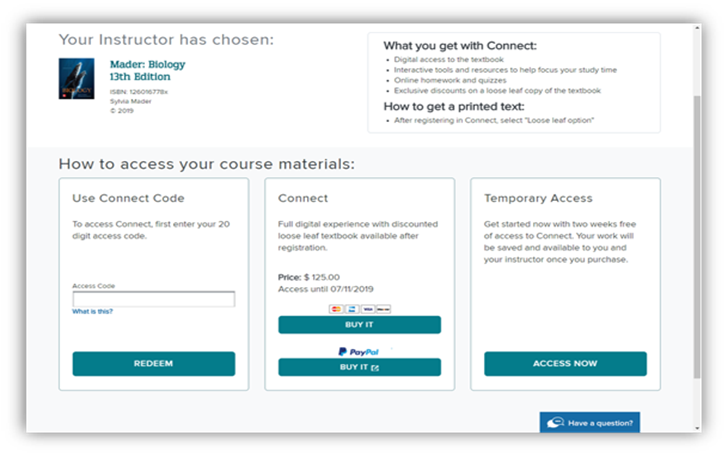
- Click CONFIRM on the next page. The student Connect registration and pairing process has concluded. You will now be able to access materials from Connect with a single sign-on connected to your Brightspace login.
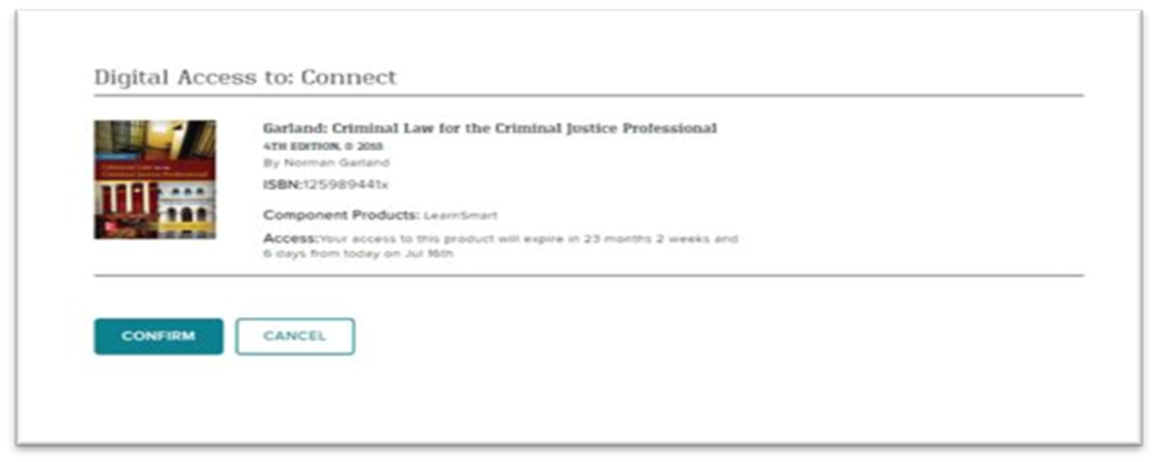
Regarding Temporary Access: When your temporary access runs out, your account information and all your work is retained. When you purchase access, you will be able to continue working on course material. However, if there is a gap between when your temporary access runs out and when you purchase, you will not be able to go back and complete any assignments due during the gap period.
Summary
-
- Wait until your course opens in Brightspace (3 days prior to the course start) to enter your access code with any McGraw Hill Connect assignment link built into your Brightspace course.
- You must have purchased the access code to begin your coursework at the beginning of the course. If you are unable to get your access code right away, you can get temporary access for 14 days.
- Always enter your McGraw Hill Connect assignments & assessments directly through Brightspace.